TUTORIAL: HOW TO CHANGE BLOG CURSOR
Salam alayk everyone! :)
How was your day? I hope everything smooth for you! Today, my tutorial is about how to change mouse cursor in Blogger to animated cursor in an easy way. Yes, it is sooo easy!
Inhale, exhale. Fuh. This is my first blogging tutorial since I started blogging 4 years ago. Looks like a newbie, huh? So, how do I change my blog cursor?
But first, are you wondering what is blog cursor that I am talking about? Look at the picture below!

As you can see in this blog, I used rose cursor. You also can have the same cursor as mine if you follow my simple steps. Now, let's begin.
Step 1: Go to this link to choose your own cursor. There's a lot of cute cursors for you to choose from! Then, you will be directed to this website,
Now you can choose any cursor that you want. Click on the cursor.
As you can see, I choose the Golden Snitch cursor. Then, scroll down until you see this code,
Then, you can copy the code in Option #1. Get it?
Step 2: Log in to your Blogger account. Go to your Blogger dashboard. Click on Layout(reka letak) tab from the left pane and click on Add a Gadget link.
Step 3: After click on Add a Gadget link, a pop-up box will open with many gadget lists. Then, choose HTML/JavaScript from the gadget options by clicking the blue plus sign.
Step 5: Now click on save JavaScript.
Yeayy, you are done. Go check your blog for a surprise!
I hope this tutorial helps you to decorate your blog. Please share with other bloggers out there! Do comment down below if you want another tutorial from me. InsyaAllah I will share it with you in the next post.
See ya next time! Assalamualaikum! ❤️
How was your day? I hope everything smooth for you! Today, my tutorial is about how to change mouse cursor in Blogger to animated cursor in an easy way. Yes, it is sooo easy!
Inhale, exhale. Fuh. This is my first blogging tutorial since I started blogging 4 years ago. Looks like a newbie, huh? So, how do I change my blog cursor?

Step 1: Go to this link to choose your own cursor. There's a lot of cute cursors for you to choose from! Then, you will be directed to this website,
Step 2: Log in to your Blogger account. Go to your Blogger dashboard. Click on Layout(reka letak) tab from the left pane and click on Add a Gadget link.
See ya next time! Assalamualaikum! ❤️
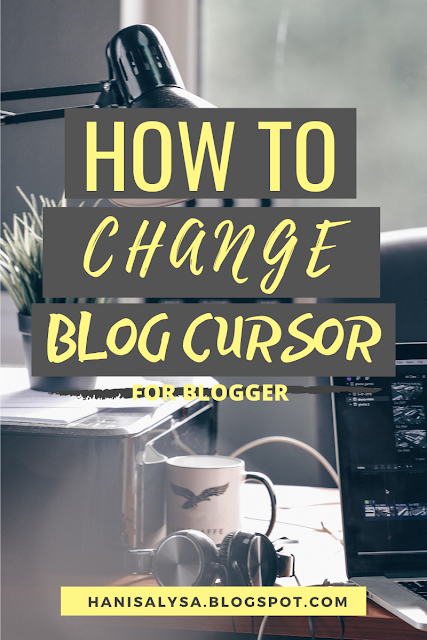






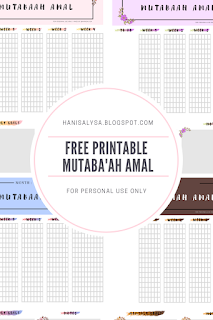


Comments
Post a Comment